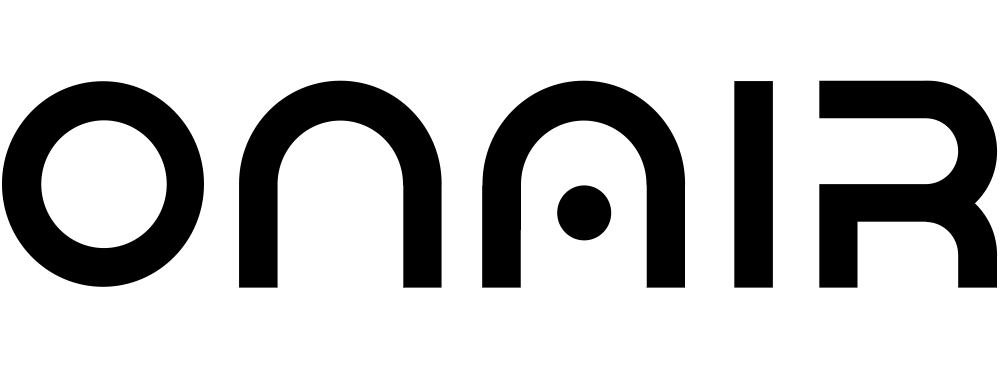No code or low code software has completely disrupted the way that we think about traditional coding. You don’t have to write 1000 lines of code to create great apps; you just have to use the right software.
But Low coding and No coding are not synonymous. Despite their oversaturation as a combined word, there is actually quite a few difference between low code and no coding development.
So, let’s take a peek behind the curtain and see what the actual difference between low code and not so code development is – so you can pick what’s best for you and your business.
What’s No-Code?
No code development allows anyone can create applications using a simple graphical interface. Typically, using drag and drop and pre-designed interfaces. With no-code, anyone can create applications that are useful for them and their business, which can reduce your IT backlog, improve employee-tech relationships, and drive innovative culture.
Of course, there are limitations. No code software varies by provider, but many of them only give you limited capabilities as far as development goes. Apps without coding are all about ease of use. OG apps made without coding shouldn’t require any coding from the end-users.
Now, it’s important to note that low code apps may still require an understanding of logic, and each program is going to have its learning curve. So, you shouldn’t expect to jump into a no coding program and be fluent.
No coding has two primary benefits for developers. First, you can help eliminate some of your backlogs. As business users adapt to no code environments, they can pump out simple apps that can help them on an individual basis.

Secondly, most apps without coding are team-wide and require dev work to increase the complexity and iron out potential issues.
This means that you’ll have a working blueprint of the app before you work on it. This helps ease some of the friction involved with implementation, especially since dev teams don’t deal with many of the same issues as business users
The Pros
- Has ease of use
- Can pump out apps or workflows fast
- Most development is done via the drag and drop interface.
- Useful for both devs and business users.
- No coding required
The Cons
- May not give you end to end development
- Can’t develop most complex apps
- It May not give devs all of the flexibility and power that they need
What’s Low Code?
Low code development typically requires some level of coding. Not only it does require some level of coding, but almost all low code platforms assume that you understand the basic logic of coding – so many of the functions share similar logic. Though both low-code and no-coding share the common thread of utilizing a graphic interface – which makes them both far easier than traditional development.
This makes low code platforms especially useful for development teams, but significantly less useful for business users.
The good news is that low-code environments usually offer end-to-end development cycles that give developers a ton of flexibility and control, while still reducing their overall app development cycle.
Also, you don’t have to melt your eyes off staring at an all-white or slightly-off-grey IDE code editor all day.
The Pros
- Significantly increases project delivery speed for developers
- It gives developers the flexibility and control to deliver custom end-to-end products.
- Great investment for developer teams
- Many have access to the vendor environment
The Cons
- Not as easy as no code and may require coding knowledge and application
- May not have drag-drop as a significant selling point
- Not designed with business users in mind and is primarily a dev tool
Both low coding and no coding environment have their differences. But, they follow the same philosophical architecture. They aim to make the process of creating and developing applications more accessible by removing complexities and utilizing graphical interfaces.
If you’re a business user looking to dip their toes in workflow automation or app creation, or, if you’re dev looking to boost their project delivery time and create complex apps without tailoring your time constraint, low coding and no coding environment are perfect for you?
Which is Best for You: Low Code or No Code Platform
So, if you are a business and looking to speed your workflow automation or want to create a simple app to keep everything in order or want the presence of your business on the play store no coding app development is something you should go for! With ON AIR App Builder you can create an app in simple 3 steps! Start Now!