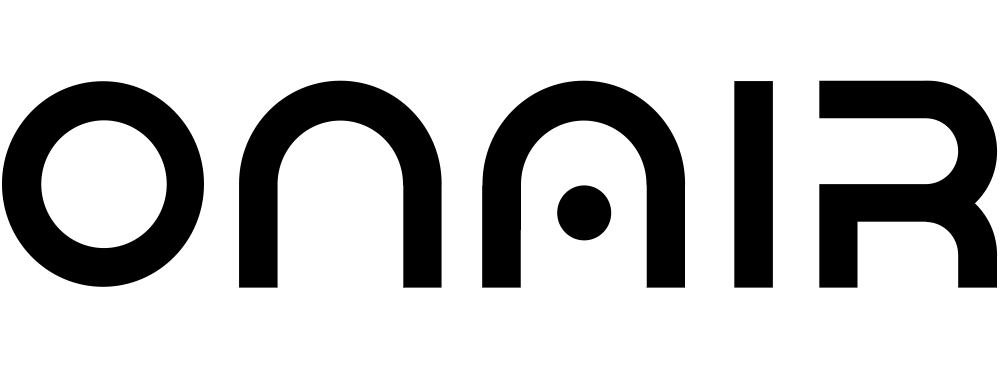Employee app is now a talk of the town. Due to covid-19, we all had to work from home and the employee app emerged as a boon in those difficult times. Not all mobile apps are intended for mass consumption on the app store. Mobile apps can be used as powerful tools in the workplace as well. Small businesses and large enterprises alike can benefit from an employee mobile app.
Common tasks that can be solved using the employee app include.
- Corporate communication
- Management self-service
- Employee self-service
Mobile apps can also give your managers access to crucial information, such as company financials, while they’re on the go.
The employee self-service functionality gives your staff access to everything they would have from a company computer while they are working remotely. So for those of you, who are thinking of creating an app for your employees, use this resource to guide you through the process.
Benefits of employee app
An employee mobile app is not something you should create just for the sake of doing it. If you don’t understand the benefits of an internal business app, then it doesn’t have a chance of being successful. You should keep these benefits in mind when you’re designing the app. This will ensure that all of the app features are implemented with a clear purpose.
1. Increased productivity and engagement
Rather than having to visit the HR office or calling the HR department your staff can access and make changes to their profiles directly from the app. Your staff is already using their mobile devices on the job.
60% of employees say they use apps for work-related tasks. An additional 71% of people spend at least two hours per week accessing company information from their phones and tablets. By giving them an employee mobile app, you’re making it easier for your staff to do the things that they’re already doing from these devices.
As a result, this will improve employee productivity and engagement on a day-to-day basis.
2. Reduce human error
Mistakes happen. This is just part of running a business. While some mistakes are more significant than others, you’ll want to reduce faulty actions as much as possible. Your business is more susceptible to making internal mistakes if the majority of your processes are handled manually by your staff.
There are instants where human error is possible. For example; an email can be overlooked, misunderstood, or accidentally deleted. Paper requests are tough to keep track of and can easily get lost in the mail.
3. Instant Feedback
Your staff is the driving force behind your business operation. So they know what’s working and what aspect will require more attention. If they have a suggestion to improve the process, it shouldn’t have to wait until their annual review meeting. Create an app with a feature specifically designed for employee feedback. It can even be used for requests to fix a broken microwave in the break room or an over sized pothole in the parking lot. You can send out surveys to your employees regularly to encourage their feedback as well.
4. Improve employee communication
Effective employee communication is the key to success in the digital workplace. 80% of employees say that proper communication actually helps improve the performance of their work. 60% of people want their employers to keep them informed with company news.
However, roughly 30% of the entire workforce believes that their company’s existing methods for internal communication is not working. That’s a major problem for businesses today. But an app can provide the main hub for all important announcements.
Including feature like in-app news feed as a way to reach employees. Important notices can be sent to your staff via push notifications, so everyone will see it immediately.
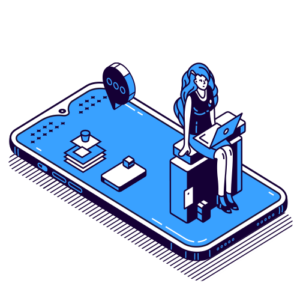
5. Real time Information
Another important benefit of employee mobile app is the real-time information. For example; suppose your sales team is on the road completing their target. Now with mobile app they can update their progress directly on the app and opposed to waiting until they return to the office. This can drastically improve your scheduling procedures and workflow statuses.
How to make employee app a success
The first thing you need to do is identify a problem in your current operation. Otherwise, your app won’t have any purpose or sense of direction.
Don’t limit yourself. An app can solve more than one inefficiency in the workplace. So make a list of everything and then figure out which ones can be improved with a mobile app. Some examples include:
- Poor internal communication
- Low employee productivity
- Limited resources for remote staff
- Too many manual tasks in the HR department
- No access to real-time workflow processes
Once you identify the problems, it will be much easier for you to implement specific features in your employee app to address those concerns.
Define your company culture
A great employee app will be branded based on the company culture. If your app is dry, boring, colorless, and uses formal language, then that will be the perception of your company’s culture.
Alternatively, if your app is bright, colorful, branded with your logos, includes company taglines while communicating information in a way that’s fun and engaging, your staff will behave the same way. This relates back to employee engagement and happiness.
Enable Push Notifications
Push notifications are a much more effective way to communicate with your staff. So make sure that you take full advantage of this feature for your employee mobile app.
Don’t get carried away and send them tons of useless notifications throughout the day. That defeats the purpose.
Here’s something you need to keep in mind. Push notifications can be disabled by the user. So you don’t want to bombard your staff with too many messages. That will cause them to turn notifications off, and then you’re back to square one.
Test the usability
Building a successful employee mobile app goes far and beyond just adding the right features. You also need to make sure that the app is user-friendly. If your app doesn’t load quickly, crashes often, and can’t perform basic functions, then people aren’t going to use it. This is not a situation that you want to be in.
A mobile solution is supposed to improve your efficiencies, not make things more difficult. If your staff tries to use the app for something but is unable to do so, then they are forced to revert back to their old ways. So don’t rush to get your app in the hands of your staff until it’s been thoroughly tested. Maybe release a beta version to a select few members of your team to get their feedback before you launch at scale.
How to Build a Successful Employee Mobile App
Every business is different, but there are certain common features that every employee app should include. So use ON AIR App Builder for building your app. Start Now!