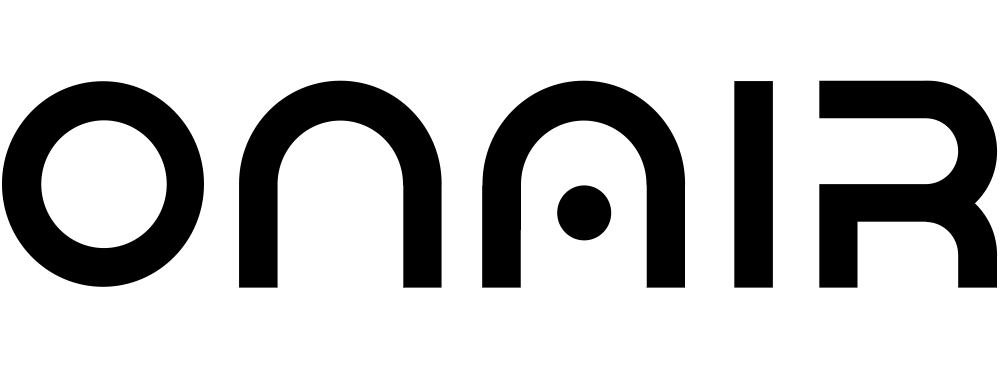Android app can change the world as it is mix of technology & business. Good for you. But there are over 1.3 million apps available on Google Play. That means that no matter how awesome your app is, it’s really only as good as your ability to convince people to download it. And if you want to get your app in front of everyone, you’d better get your Google Play kung fu into high gear.
So, how do you make sure stand out from the google play pack? below sharing some insight tips with you!
1. Be Careful with Your Links
The wording of the links to your app on Google Play can make a big difference. Most anchors to Google Play use either the phrase “Google Play Store” or “Play Link.” If you can get whoever is writing about you to change the anchor text, it can be extremely helpful. In fact, a good anchor with the right keywords from a trusted source such as TechCrunch or Wired can get your app boosted before you have any installs. When you talk to bloggers, try to convince them to use compelling, descriptive terms when they link to your app.
2. Avoid “Cute” Titles
Out of the six million unique phrases searched each month in Google Play, over half are misspelled. It’s important for your app’s name to be straightforward. For instance, if the app’s name has some kind of clever misspelling or play on words, there’s a good chance it will be auto-corrected in search. Ergo, it will never be stumbled upon. Your title should be clear, reinforce branding, and explain what your app is all about. So don’t get too cute.
3. Design for Tablets
With about 285 million tablets worldwide and 70 million in the U.S. common sense dictates that your app should be compatible for tablets. But as far as Google Play is concerned, your app needs to be not only compatible with tablets but optimized for them as well. Google Play actually has a “Designed for Tablets” section that allows users to easily discover apps that have been optimized for tablets.
Google goes out of its way not only to help tablet owners find the right apps but to reward developers that take the time to optimize their apps for tablets. The good news? You can avoid most of the tablet optimization worries simply by building your app with ON AIR App Builder.

4. Make Your APK Smaller
APK (Android application package) is your app’s file format, or in practical terms, its size. The smaller the APK, the less memory your app will take up on users’ phones. And the less memory you take up, the fewer uninstalls you’ll have.
It works like this: You’ll want to avoid uninstalls as much as you can because your uninstallation rate is one of the metrics Google uses for rankings on Google Play. Users tend to install smaller apps more than larger apps, and they tend to uninstall larger apps at a higher rate. Whatever device they’re using, be it the Galaxy S5 or a Commodore 64, it’ll have a finite amount of memory. That means people are always on the lookout for useful apps that won’t take up too much memory. Also, apps are listed in descending order from largest to smallest in a device’s settings menu. The further down the list your app resides, the less likely it will be uninstalled.
5. Don’t Be Shy to Ask for Reviews
“Going viral” used to mean that it was time to call in the HAZMAT teams and organize evacuations. But now it means you’re doing something right. Viral distribution needs to be a main part of your strategy as you’re developing your app. Which means that a +1 from your Nana isn’t going to be enough to put you over the top. You’ll need to get friends, family, and everyone you know to give your app high ratings. Reviews are the best way to get on the Google Play homepage. Android allows you to develop apps that let people give you a +1 and review without ever closing the app. If you don’t want users to have to ever leave your app (hint: you don’t), then use this feature!
How to Ace Google's App store with Android App
Getting noticed on Google Play is crucial, but remember, you still need a great app that adds real value to people’s lives. So go build that great app with ON AIR App Builder, and then follow these five steps. Start Now!