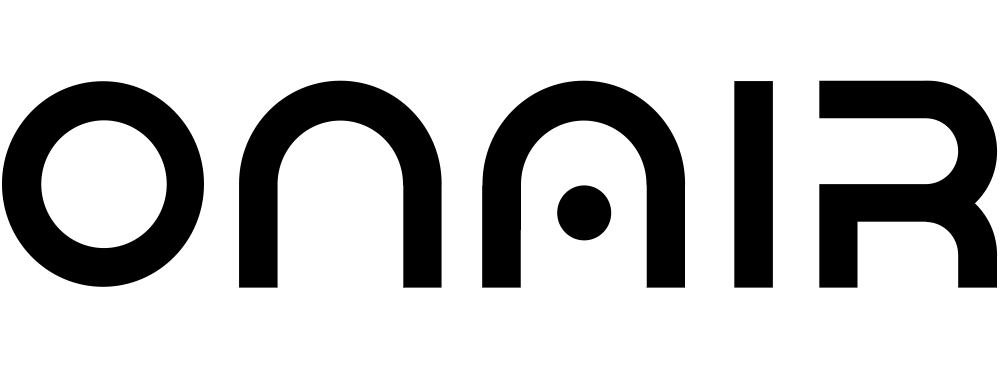No code app development provides drag and drop tools that enable businesses to develop software quickly without coding. Businesses focus on mobile app development to reach more consumers. Statistically, 3.2 million consumers use smartphones and they spend most of their usage time on apps. So, in terms of gaining customer attention and building brand image, mobile-friendly services are growing popular with businesses.
However, despite the high demand, brands have limited access to developers with high-quality coding skills. In this context, no-code app development is a useful option. Indeed, there are many resources and platforms available that are useful for creating apps without any coding language experiences. Statistically, almost 60% of the custom application projects suitable for iOS and Android operating systems occur outside the IT sector.
In this article, you would learn comprehensive details on the features and process of Android app development without coding.
Options for building Android apps without coding
Brands can choose between four options for building a mobile app for Android without coding. They are as follows.
1. App Builder
App builders include drag-and-drop options. Therefore, developers can choose the app elements and configurations to add which are pre-installed on the builder. They simply pick and arrange the elements into the user interface and create an APK file for installation.
2. Website-to-app
Indeed, business owners can create a website for their brand before adapting it into an app. Specifically, developers use some programming skills to create the source code and backend/frontend infrastructure of a website. Later, one can download the Android Studio tool and use it as the app development environment.

Notably, pre-programmed Android SDK tools are available here that you can use for Android app development. Afterward, you must develop a full-page “WebView” to display the website or HTML.
3. Game maker
Brands that are building gaming apps can use this tool. Overall, this tool is less complex to operate and requires no programming skills.
4. Outsourcing
The last option is outsourcing to other developers for mobile app development. However, this step is comparatively expensive. Here, properly evaluating local-based developers on their skills and past projects is essential first. Also, assign them to create an app prototype layout for your Android app idea and evaluate their performance.
Points to focus on before android app development
Essentially, app developers must focus on particular points and goals before going ahead with the Android app development project. These points are useful for improving business operations and reach. So, brand owners must focus on them carefully.
1. Conduct proper market research
Before beginning the development process, it is important to know the trends in the market first. Companies that are new to mobile app development can use this analysis to get an idea about what is acceptable in the market. Also, you can check the available apps; those that are similar to your idea, and the apps that are different.
Through proper market research, business owners can understand the preferences and interests of the audience. Here, downloading more than one competitor’s apps is useful. You can try out these apps and get a first-hand experience of what the users are expecting. As a result, you can plan your app design with user-friendly UI components that would hold users’ interest.
It is important to mention that during Android app development, keeping realistic expectations is key. Statistically, developers and brands launch approximately 100,000 new Android mobile apps in the Google PlayStore each month. So, among the multiple options available, your app can lose the interest of viewers.
Overall, particular points to cover under market research include:
- Competitor apps and their business strategies for mobile app development and marketing
- Necessary app elements and features to add
- Similar apps available
- Reviews from the users of similar apps
- Understand the niche or unique app trends; consider what consumers want but do not multiple options for
- Consider the threats and opportunities of Android app development without coding
2. App type
Overall, there are three types of apps that brands can build for their audience. Before planning and scheduling the app development process, you need to choose a suitable option. The types include:
Native apps
Native applications are essentially mobile apps that are built with the tools, configurations, and languages suitable for a specific operating system. Therefore, if you build a native Android app, this would work only on Android-based devices. Specifically, the effective programming languages for Android apps are Java or Kotlin. While these apps take more time and cost to complete, brands can expect quick and responsive performance with them. Also, these apps integrate well with the device functionalities, ensuring a high-quality user experience.
Web Apps
To note, these applications are mobile-friendly web services that are accessible through mobile browsers. However, these are not websites. Also known as Progressive Web Apps (PWA), these web-based applications have a mobile-first design. Also, they work in a similar capacity to downloadable apps. Users do not have to install these apps into the device. Not to mention, a benefit for brands developing this app is that they do not have to get app-store-related approval permissions before launch. Typically, this is a complicated and time-consuming process. Plus, business owners do not have to spend extra time and budget on version updates. However, compared to standard mobile apps, these have fewer features, low security, and are hard to find.
Hybrid Apps
Hybrid apps are a combination of particular features from both native apps and web apps. Such apps are available on the app stores of both iOS and Android operating systems and run via one database. Usually, developers use HTML, CSS, and JavaScript frameworks to create these scalable apps. Also, compared to native apps, the development here requires less cost and time. To note, these apps run via web view, an in-app browser; it, however, lowers the performance to some extent.
3. Clear app functionality
It is important for brands looking to create an Android app without coding to consider the potential features first. During the research phase, brand owners create a list of functionalities that the competitor apps contain. Consequently, they can use this data to plan the potential functionality of their mobile app and which features to prioritize.
Firstly, you should set the main value quotient of your app. Indeed, consider your app goal and what functions users can expect from the application. Typically, a successful mobile app solves one or more problems that users face and want a solution for.
Particularly, focus on the following points:
- The purpose of the app
- The core functionality of the mobile app users can expect
- The unique functions the app is offering in comparison to other options in the market
- The value of app development for your business that a website cannot fulfill
4. App revenue models
Business owners can use mobile apps as an additional source of income. It can boost the overall sales funnel of a business and enhance the revenue growth potential. Statistics show that the total app revenue of Android apps in Q3 2020 was $10.3 billion. Business apps contribute to a major portion of this overall count.
For earning purposes, there are multiple revenue models that brand owners can use during no-code android app development. These include:
Premium Apps
Users who wish to use these mobile apps have to pay a required amount to gain access to the app features. Here, entrepreneurs must focus on creating a hardcore marketing strategy to ensure the purchase of the Android app.
Freemium apps
Originally, users can download and install these apps for free. However, they have to pay to use the available premium-level content and features.
Subscriptions
Here, users have to subscribe to the app to avail of the offers, content, and features available. Moreover, users can set their payment schedules on a monthly or annual basis.
In-app purchase
Brands offer additional content to their customers within the apps. Mostly, this monetization strategy works for Android gaming apps. End-users can use real money to buy features like an extra lifeline, character customizations, and premium game-based items from higher-up levels.
In-app ads
Users can view advertisements while using an app. For brand owners, this is a useful technique to reach more consumers and generate leads. To note, the user engagement rate through advertisements is comparatively higher than other options.
Sponsorship
For this revenue model to work, app owners must first gain a wide user base. Then, the app owners pair up with other brands and promote their products and services through the app. Overall, this partnership strategy benefits both businesses and app owners. Indeed, the app works as a useful promotional platform for companies to increase their sales. In exchange, they provide resources and fund the development process for the app owner.
5. Testing
This step is important to complete during the entire development period. If you use an Android app maker website, you would not have to manage high amounts of coding. However, bugs and system issues can occur during the mobile app development process. Thus, do continuous testing at different phases of no-code app development.
For best results, download and install the branded app on an Android device after the first development phase completes. Running an evaluation of the app functionality in a live environment allows developers to complete the entire process quickly.
How do no-code platforms improve app development conditions?
No-code app development services like ON AIR App Maker Website are useful for businesses for saving time and money during app development. The following are the two main benefits of using no-code services for producing an Android app.
1. Cost-saving
Brand owners often rely on no-code platforms or an Android app maker website to create an app. Here, there is no requirement for overhead costs or expert-level IT developers to complete the development process.
Statistically, the average salary of software developers in the United States was over $100,000 per year on average in 2021. While using a platform like ON AIR Online App Maker, you do not have to focus on meeting such costs. Instead, business owners can use their overall budget on other areas of their key business operations.
Another benefit of an Android app maker website or application is that the process completes quickly. Startups particularly find no-code development practices very helpful. Indeed, small-scale businesses do not have enough resources to employ professionals for app development. Therefore, employees without any technical skills can utilize such websites or applications for creating useful mobile apps.
2. Time Management
Another major benefit of no-code android app development is decreasing the overall time of the app creation process. Specifically, three factors fall under this section.
● Resources
As mentioned earlier, brands can focus only on the app development process despite low technical knowledge when they use no-code platforms. Indeed, they do not have to hire developers for the complex coding process. In a no-code app development platform, the codes are already pre-installed. So, the app development team can save up on time and quickly complete the development project.
● Features to add
During app development, app owners and developers have to consider the app’s functionality. Overall, integrating multiple features into the app accurately takes time. Also, entrepreneurs focus on deciding which features to keep and leave out the unnecessary options that can lag the app.
However, no-code platforms include a library of features set to choose from. They are available in a drag-and-drop structure; developers can choose the feature(s) to use and quickly add them to the app infrastructure. Similarly, app owners can quickly delete a feature that is not necessary before app deployment.
● Third-party integrations
Brands often connect their apps with other services to provide enhanced functionality to users. This is useful for adding features that were not present in the original app development plan. Indeed, before choosing or adding third-party integrations, business owners should learn about APIs and how to use them.
Also, app developers have to focus on re-configuring the connections in case the APIs are updated. Overall, this task requires time to complete, especially during traditional app development. In contrast, the no-code platforms are easier to operate. Adding or reconfiguring any updates concludes quickly due to pre-set tools.
An Overview of Android App Development Without Coding
All in all, there are multiple ways in which businesses can create Android mobile apps, even without coding skills. It is necessary to properly consider the options available and learn the tool functionality beforehand. Also, entrepreneurs should do proper research first to understand customer demands for apps.
Thereafter, business owners can plan a successful app development project for Android users with user-friendly features and a simple UI design with ON AIR App builder. Start Now!