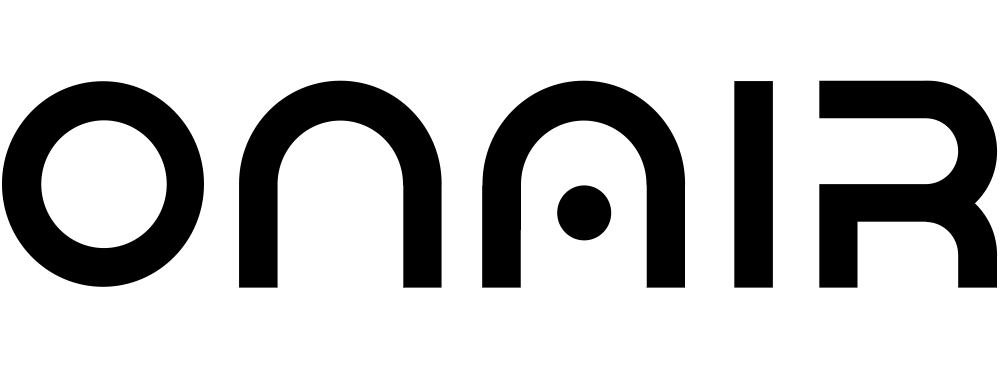Let’s admit it! The majority of people prefer iOS to android. If you ask any iOS user why they won’t switch to Android, one of the top reasons would be the UI of Android feeling cluttered or not very neat – it’s nowhere as clean as iOS.
That seems like a fair point because iOS has one of the smoothest (if not the most) UI out there. And if you’re planning to develop an iOS mobile app, you need to make sure the design reflects the ‘simplicity’ of iOS.
App design in itself plays a crucial role in governing the success or failure of your application. With iOS mobile app development, however, you also need to make sure to not just meet the minimum requirements but also exceed the expectations of the audience. (As you must be aware, the expectations are always high when it comes to iOS).
So to get a clearer picture and gain a clever approach, consider the below design considerations for a successful iOS mobile app:
Resolutions and display specifications
In the past, the screen size of the iPhones was manageable and for the most part, consistent. However, that’s not the case anymore. Every new iPhone comes with different screen size and scale. This is where you need to be careful. Your iOS mobile app design needs to look and feel perfect on every device, and the display specifications and resolutions need to be adhered to accordingly.

Points and Pixels
A pixel is the smallest physical element that you can control in digital displays. It’s simple, the more pixels you fit on a screen, the higher the Pixel Per Inch (PPI), and the cleaner will be rendered image. However, in the case of points, the resolution does not matter, as it is a resolution-independent measurement. Unlike the earlier iPhones, one point can contain multiple pixels now. Thus when creating design assets for modern iOS app development, make sure to think of your ideas in points.
Keep the notch intact
The sensor housing, which is also known as ‘notch’, is an element that prevents the screen from becoming edge-to-edge in an iOS device. It must be kept intact. Without the notch, the screen will look smaller than it actually is and it’ll make your iOS mobile app look inconsistent with other iPhone apps. Hiding the notch will also hamper your user’s overall experience. Hence it makes no sense to go down that route.
Vibrant colors and interactive elements
If you want to highlight a specific feature or a particular UI element, using vibrant colors is the simplest way to do that. Vibrant colors can help you divert and attract your audience’s attention wherever you want. But not overdoing is as important as doing it. Take the smart way and adhere to the standard 10% limit on using vibrant colors. The rest 90% of your app can have subtle shades.
Remember the ‘thumb’ rule
We do mean the literal thumb of your users. It shouldn’t take too many attempts for your user to tap on a control option or menu – they’ll get frustrated. Tiny touch targets place too close to each other or in zones where the user has to stretch their fingers are unreasonable and absurd if you think about it. No one would want to put in an extra effort just to use your app. The minimum tappable area should be 44pt x 44pt, while the controls should be located in thumb-friendly areas for easier access (tapping).
Tap bars over hamburger menus
With bigger screens in the latest iPhones, you have sufficient to do away with hidden menus. Hamburger menus are outdated and a thing of the past. Although they save space, they’re a bit confusing to the average user. Tab bars on the other hand, are more straightforward and provide a clearer navigation option. You can even let the user know where they are currently in the app by using colors.
Convey hierarchy
Apps generally do not have screens that can be counted on fingers. Thus it’s important to let the users know and understand the hierarchy between those several page screens. In such cases, animations and motions are the way to go. Also, animations are a great way to keep the user aware of what’s happening and engaged. Since the users will feel more comfortable and acquainted with animations, the likeability of your app will increase. Check out other ways to improve engagement through apps.
Dark mode is better
The devices running on iOS 13 and above, offer the users an option to choose a darker appearance across the system (the dark mode). The dark mode offers a great viewing experience by enhancing visibility at night and in low light conditions and reducing eyestrain. However, your iOS mobile app should look equally pleasing in both dark and light modes. It is essential to ensure a uniform and comfortable in both modes.
Format your content
Content is key, but the way it is displayed also plays an equally important role in the success of your app. If the content isn’t pleasing to look at or too complex to comprehend, the user won’t read it no matter how great the content is. Format the content in such a way that your users are able to read it without having to zoom or scroll horizontally. Better the content place, more the chances of people reading it.
Create App with the ON AIR Appbuilder
Creating an iOS mobile app or android app with a compelling design is not as complicated as you think. Get on to ON AIR App Builder and see for yourself. Start now!