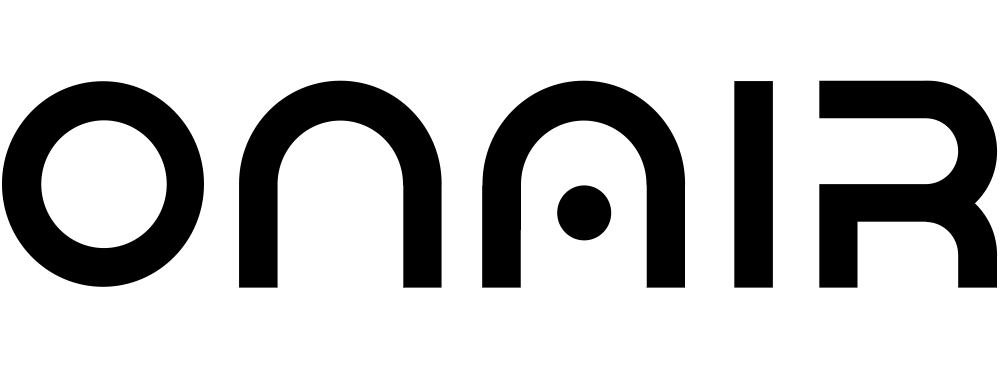No-code platform is the future! The no-code tool is a programming method that works with graphic user interface tools. It does not necessarily include knowing how to write code. Simply means that no-code tools are independent of the ability and knowledge of their users to use the code. It uses more straightforward methods to bring out efficient outcomes.
Earlier, web design and application development were based on developers entirely due to the code work. However, it’s 2022, and now the developer’s work is to code a tool to develop without code.
Best Application Testing Tools
If you do not have enough resources, there are good chances that you have not done your application testing correctly. Whether you are developing your app just as a hobby or something on a large scale, you are required to test it thoroughly. Testing ensures that the app is working correctly and whether it’s optimized for search engines and users or not.
Application testing is challenging because:
- The testing tools may get difficult to understand, especially when you are not from a technical background.
- Testing requires time and money.
- You might not have the users that are required for testing.
However, the good part is that no matter if you’re in the launch, development, or post-launch stage with your no-code app, there are many ways to test your application with easy-to-use, low-cost or free tools. The surprising part is that the testing doesn’t require a user base.
You get assurance of your work after getting your app tested. Here we list the most valuable tools to help you take your app towards perfection from beginning to end.
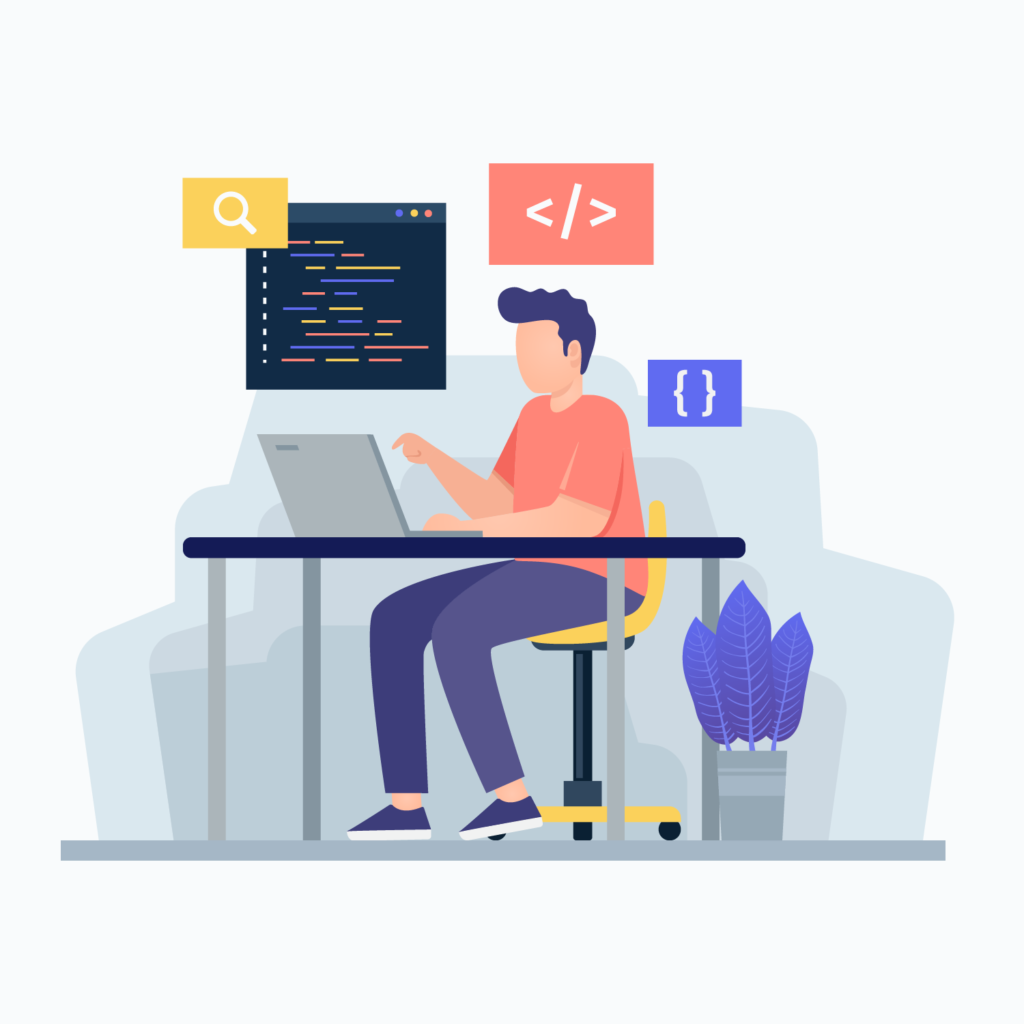
Responsiveness
It is one of the essential criteria for your app to become a success. Your app must be responsive across all devices, regardless of their size. During the app development process, you need to ensure that you develop a responsive design, and it should be different than your desktop design.
Remember, it doesn’t mean developing a “mobile” version of your no-code app. It means building a genuinely responsive app that will work across all devices – iPhone 4s, iPads, etc.
1. Responsive Web Design Tester
Responsive Web Design Tester is an extension of chrome, and the tool makes it easy to use at any time throughout the development process.
The responsive tester enables you to test various devices, resolutions, and screen orientations, all at the same time. It’s essential to ensure all users can use your app ideally without facing any issue regardless of their medium. There are other similar tools, but this one performs well and is convenient to use.
2. Loader.io
Loader.io is a free testing tool that’s just right for testing a heavy load of connections and speed testing. You are just required to register your app operate a test where the loader simulates several connections. You must analyze the data afterward. Although the free plan restricts the number of tests you can run, many options are available as you grow.
3. Neustar
Neustar is another testing tool that checks the load time of your no-code app depending on server location. For example, Neurostar’s free test allows you to see the outcomes from 4 test browser locations around the globe. The purpose is to check how fast or slow data gets transferred and which particular data is causing lags.
4. Web Page Test
Web Page Testis used to check the app’s speed from different locations and browsers. This testing tool breaks down the components that add to the page load time in simple-to-use graphs and visuals. Rather than just relaying the speed, the app enables you to modify some advanced settings that help you test under different conditions.
5. PageSpeed Insights
PageSpeed Insightsis a speed tester of Google’s page that you can use in correlation with the aforementioned tools. This tests both desktop and mobile speeds. It then offers solutions to fix the errors it finds. This tool effectively ensures that your site is optimized for search engines.
6. Neil Patel's SEO Analyzer
Neil Patel’s SEO Analyzer is a free testing tool that works with keeping the SEO aspect in mind. Moreover, it doesn’t just tell you where improvement is required in your app or sits, but it also clearly explains how to make those changes exactly.
The SEO analyzer enables the app developer to test various apps and websites at once. It can be helpful in case you are running competitor analysis to check your app.
7. Screaming Frog SEO Spider
Screaming Frog SEO Spider is another SEO application testing tool. It is a desktop program that you can easily install, like Neil Patel’s testing tool. To make the right decision, try both of them and check which one works the best for you.
Screaming Frog SEO Spider is a free tool but with some limitations. However, you can buy a 1-year license, which is quite affordable if you want a robust application testing tool.
User Experience
User testing before and after the app launch has the potential to add remarkable insight into the improvement that the app needs. Although you and your team members must have ensured that the app is 100% user-friendly, the developers get an idea about how well it’s functioning when people use it.
Many app developers face issues as they don’t have any users for testing their apps. However, the good news is that now there are various tools available that provide user-based for your help. By getting feedback from outside, you can know where your app precisely lacks behind and where you need to make more efforts.
8. Inspectlet
Inspectlet is one of the most valuable and valuable application testing tools around if you want to get honest feedback from users without setting up tests. By simply connecting Inspectlet to the app, you can screen record users to check where the users are clicking and where they’re facing problems and getting stuck. You can also monitor how the users navigate via workflows and which features they find tricky.
Using the feedback and data from Inspectlet, the developers can constantly work to improve their app for a better outcome. Although the basic features are free, the customized ones are included in a paid plan. However, this testing tool doesn’t provide users for you; you have the option to use it simultaneously with other tools.
9. Crazy Egg
Crazy Egg shows how users communicate with your app with a feat like heat maps and color-coding; the app developers can check where users click the most and how they scroll on specific pages. It also indicates the developers from where the users come to their app and where those people engage and interact.
With this kind of information, Crazy Egg lets you check where improvements are required in the app’s design or, for example, which parts of the app require more appealing content. Although there are no free plans available, they provide a free trial, and afterward, a basic plan is also quite affordable per month.
10. Try My UI
Try My UI is another helpful tool if there are not enough users to operate complete tests with. This feature allows the developers to choose people of specific categories to conduct the surveys. It also allows you to receive screen and audio recorded outcomes of those users navigating your app and finishing the surveys.
With Try My UI, for instance, you have the option to conduct a survey where you can ask questions about the process to sign up on your app, choose your target audience, and get an actual outcome from pre-existing users. They will go through the signup process on your app while answering survey questions along the process.
11. Lookback.io
Lookback.io is another similar application testing tool. However, rather than using the platform’s user base, here, you get the option to share a test link with your friends and any user you want. With the link, testers can easily navigate your app with the instructions you give, and you can view the screen and a user’s face while they perform the test. It offers the app developers a remarkable insight into the user’s experience.
12. Usability Hub
Usability Hub is a design testing tool. However, what makes it unique is that it doesn’t simply test your current app. Usability Hub has a variety of useful features that enables you to:
- Operate “5 seconds tests,” where people view a specific page for like 5 seconds and then recall what makes the app’s design stand out
- Go for “click tests” to check how straightforward the app design is
- Conduct a survey on your design on an honest group of people
- Test how users people navigate your app
- Go for “preference tests” to collect information on which designs, for example, logos, are preferred the most
Usability Hub offers the developers access to its existing user base. Thus, they can begin testing even before they have any users. Plans are pretty affordable too.
API Testing
When you use APIs, you must test them before and after the launch to constantly ensure they’re in proper working condition. If that is not the case, there are chances of some issues in your app that may inhibit functionalities and workflows.
13. Postman
Postman is suggested not only by uncountable app developers around the globe but is also a recommended testing tool by the founders of Bubble.io themselves. It enables the developers to check APIs under numerous automated testing, variables, and environments, ongoing monitoring, etc.
If you use APIs, it is the best way to test them. Postman provides an entirely free app. However, if you need more options and features, paid plans per month are also worth it and are budget-friendly.
14. SSL Check
SSL Check is another free application testing tool that helps the developers scan their app for content that is not secured by crawling for scripts, pictures, and files that trigger some warning messages to users. With an SSL certificate, “absolute” URLs are available that can still direct you to non-secure data. SSL Check feature enables you to scan your app to remove any such possibilities.
15. Online Spell Checker is an easy-to-use application testing tool
Online Spell Checker is an easy-to-use application testing tool by Internet Marketing Ninjas that enables developers to scan your app’s pages to correct spelling mistakes. It can scan around 1,000 pages, and you can customize it to remove certain words.
The Online Spell Checker is an excellent functioning tool available, and the best part is that it is free and straightforward to use and a straightforward option to ensure that your app offers a formal look.
16. Image and Link Analyzer
Image and Link Analyzer is again a simple application testing tool by Internet Marketing Ninjas. It is a very efficient and go-to tool to ensure that you’ve cross-checked all your work carefully.
The Image and Link Analyzer helps you scan your entire app, including redirects, broken links, images, and empty alt tags. Go for the free analyzer from time to time and ensure everything’s in proper working order.
17. TinyPNG
TinyPNG is another free testing tool, and its purpose is to optimize any pictures on your app. If images are too large, the app’s load time may lag, which is frustrating for the person using it. Also, there’s a possibility that it can negatively affect your SEO and may bring down your app’s search result rankings.
Thus, it’s always better to optimize all the images to be under 100 KB and, if possible, even lower to avoid any inconvenience for the users. You must try TinyPNG in the app development and testing process as it will help you out.
17 Best Application Testing Tools for No-Code Platform Developers
The future lies in no-code platform. Thus, it is the right time to start working on it if you want to become an expert in this field. It will help you a lot in the future. Consider all the tools mentioned above if you are looking for some of the best ways to test your applications.
With ON AIR App Builder not only you can create an app but you can also test & publish it. Start Now!