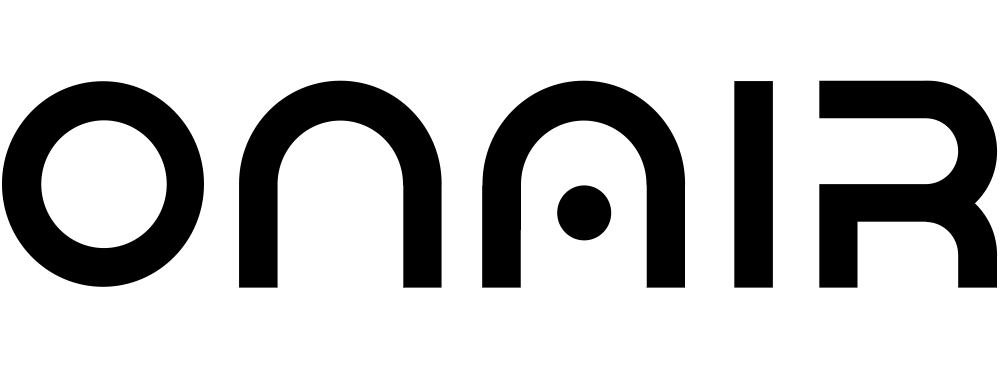Create a mobile app with one thing in mind and which is “USER FRIENDLY”. According to the research, despite an increase in time spent using a mobile app, users only access an average of 30 apps and only 9 of them are updated daily. Those numbers show how hard it is to gain a competitive advantage and shine among millions. Don’t stop at a brilliant idea for a user-friendly application but focus on stellar execution.
What a user friendly app actually means?
User friendly means that for customer app is intuitive, easy to use, and simple and that the customer can reply to the product. It is easy to start with the app and understand how to use it, high complexity is not valuable for the user. Reliability is a crucial element as an app cannot help the user while having bugs and not working properly.
So, how to get the title “User-friendly” for your app? Just remember it is all about the user planning is simple, solid, and useful, and then start developing!
Tips to create app that your users will love
There are unlimited numbers of groups you can target and all of them will have different needs and expectations. To help you with that will share 10 tips that will be a great help in developing a user-friendly app.
#Tip1: Make the app useful
This is a key point in mobile app development. An app has to, first and foremost, be helpful to the user in a real way, such as saving their time, money and generally making their life easier.
A good place to start is to incorporate that user value in your elevator pitch. Is your business addressing an important issue people have? Test it on your friends, family, random people, and most importantly on the people in your target group.
#Tip2: Understand your users
This is an obvious one, but too often developers skip it due to lack of time and impatience. You need to get people to test your app before going live. These cannot be folks who had been in any way involved in the process of designing developing your product.
#Tip3: Make sure Onboarding is easy
Apps that require users to register in the first step are a thing of the past. Forcing people through this stage creates very high bounce rates. Get rid of any barriers that might stop people by asking them about their personal or credit card details even before they start using the app.
#Tip4: Use best practices of app development
With so many apps around and so few truly successful ones, it’s smart to follow in the footsteps of those who succeeded. This doesn’t have to mean copying anyone; it just means not repeating the mistakes of so many who came before you. This is especially true when it comes to app design. When it comes to apps the design has to be functional.
#Tip5: Avoid redirects
A good app should consist of everything that a user needs to navigate it and solve his problem. Hence, linking and redirecting to external pages from your app is a very bad practice.
#Tip6: Design user touch points
Consider specific situations when the user wants to use your app and prepare accordingly. From a technical standpoint, push notifications are a great tool you should be experimenting with.
When applied correctly, push notifications will attract people back into the product exactly at the time when they most need it.
#Tip7: Integrate when possible
A payment system, a chatbot, or a file-sharing option, uses the tools people are familiar with that you can integrate into your product at a low cost. This way you are making it easier for them and making your product better by teaming up with high-standard systems people already love.
#Tip8: Make pretty thing people want
As much as the main function of design is a good user experience, making your product look good should not be underestimated either. This is often tested when you launch your app through the Apple store or Google Play: Slick-looking apps tend to get more downloads.
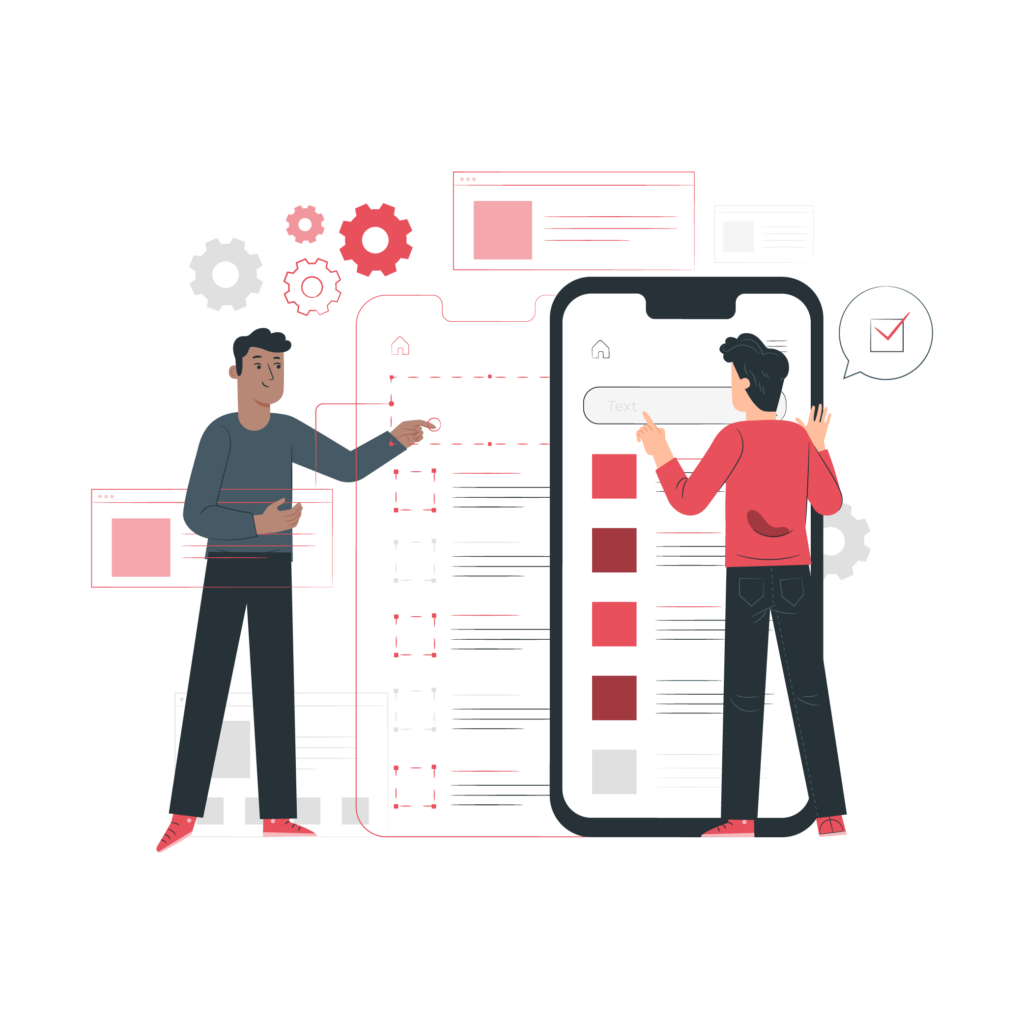
#Tip9: Create a safe environment
With so many apps around, it’s not surprising that we are hearing more and more about users’ data being compromised either. This is often tested when you launch your app through the apple store or Google play
#Tip10: Grow your friendly app by listening to your users
As you know, technology advancement is exponential. New operating systems create new possibilities for mobile apps to avoid previous errors. Constantly changing smartphone screens sizes may require adjusting the layout of your product. User behavior also changes, meaning that what worked amazingly yesterday may be annoying for your users next month.
10 Best tips to create a user friendly Mobile App
Create a functional and user-friendly app with ON AIR App Builder and keep reading and replying to your users’ comments, encouraging them to share feedback and implement their suggestions in the next version of your app. Start Now!