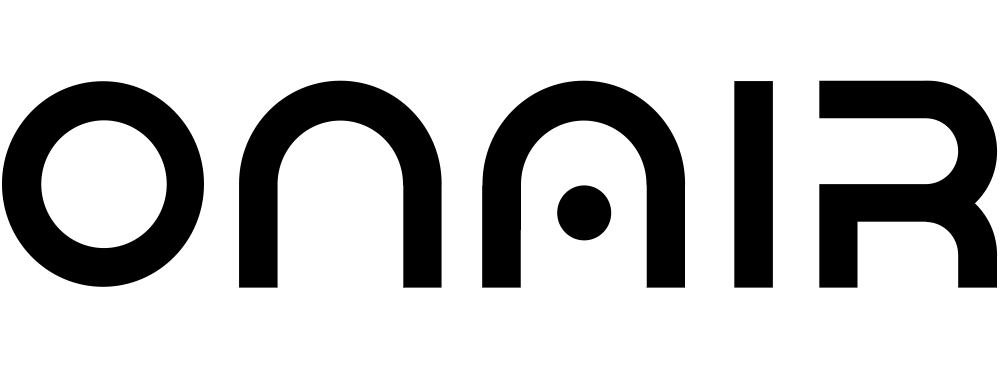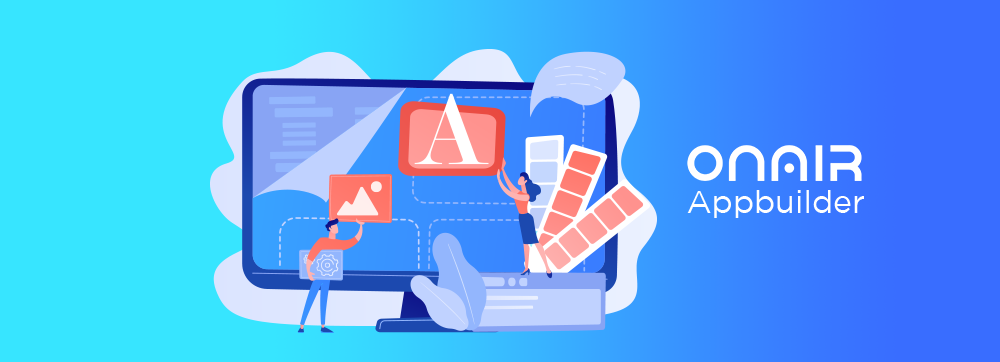The world is evolving at a breakneck pace, and if you – as an individual consumer or even as a business – want to keep up, the No Code movement needs to be front and center on your radar.
It’s no secret technical skills such as software engineering and web development are some of the most sought-after skills around. At this point, it’s not just less convenient to operate without technology – it’s actually hard. That means anyone who can build and evolve tech tools is in high demand.
But it’s also no secret coding isn’t a skillset that’s very practical for an average person to pick up. It’s hard to learn, time consuming, and for many not all that desirable. Because of that outsourcing is typical route most people take when turning to the tech space. Even for the large companies, though, it’s time-consuming to build their own systems. And of course, the high costs make it all more impractical for smaller companies, startup, or solo founders who want to step into tech space.
To put it pretty simply, while the world is evolving and quickly pushing businesses and consumer towards apps. Building those apps and tech products is out of reach for most.
The no-code movement aims to change that. With the creation of countless No Code platforms like ON AIR App Builder, app development is now more accessible than ever.
What no code platforms are out there?
These No Code platforms are basically “What you see is what you get” tools that let you build and customize apps for your needs with little or no-coding experience required. That means regular consumers, aspiring entrepreneurs, solo founders, small teams, and even all the way up to company departments can all access tools allowing them to build completely custom apps without needing to be a coder.
Thanks to the emerging No Code platforms, the tech landscape is getting blown wide open. The No code industry was valued at $3.8 billlion in 2017 and is expected to grow to be worth over $21 billion within the year. Suffice to say it; the barrier to entry into the app space for non-technical founders has been demolished. But what can you really build with No Code tools?

While the No Code app space has been around for a while, it’s still technically in its early stages when compared to traditional development. That said, there are already a ton of platforms, use cases, and capabilities that No Code can offer variety of small businesses, start-ups, and entrepreneurs. Because of capabilities, you might have found answering the question of “what can you build with no code” to be a bit of a challenge— because of there’s a lot to consider. But with the right no code platform, you can truly build just about anything a consumer or business might need.
If you’re just stepping into the No Code space and have questions you’ve yet to answer, this is the guide for you – even if you’ve already started building your app.
Blank canvas platforms
It’s a broad, versatile, and powerful platform that allows you to build almost any type of app you want. Not only that, it’s all-encompassing, which makes it a good fit for a lot of different use cases.
Bubble provides you with a blank canvas where you can build both internal and external apps.
Process driven development platforms
Businesses looking for a very specific set of functions within a custom app – those that don’t need the extra options “blank canvas” platforms might provide – can quickly automate business processes by creating custom built apps catering specifically to their own needs. Now “blank canvas” No Code platforms are commonly used for marketplace apps. What makes platfrom like ON AIR App Builder different is, they’re more “out of the box” meaning you’re starting your app from a template.
That generally makes the app easier and faster to build, but harder and more expensive to customize.
If you need control over customization, looking at something like ON AIR App Builder will better suit your needs.
Micro Process tools
Micro-process tools are the broadcast and least customizable types of No Code platforms. Micro process tools allows you to take apps you already use and build connection between them. It essentially lets you connect dots to allow your apps to talk to each other. This means it has pretty limited functionality in terms of actual app building. But it’s a good option when you have all the tools you need and simply want to allow them to pass information to each other.
Such platforms are great starting points when building app on your own processes, or even perfect add-ons to the app you build using other platform.
To figure out which no-code platform might be right for you, think about how much control and customization you need. Get specific about what your use case is, and then narrow down your options based on those parameters.
What’s possible with no code?
1. Ecommerce sites.
Think of sites like Etsy. At their core, Ecommerce sites let vendors list their products, and then customers search for and buy those products. These are common features and functionalities built using no code tools.
2. Appointment scheduling
This includes apps like Calendly. These apps let you share calendars, book appointments and meetings, send notifications and reminders, and even add payment system integration. With no-code platforms, you can build an app like this or integrate these functionality features into another app. In fact, custom calendar functionality is incredibly common to build using no code tools.
3. Dashboards
Dashboard apps are great for tracking statistics and analytics. Think Salesforce. No code apps can help you build dashboards that are customized to exactly what you want to track for your industry or business.
4. Social
While most of our own clients aren’t looking to build the next Facebook, some incorporate social features within their apps. If you need some sort of social interactivity within your app, you can absolutely create one that allows people to connect or engage with other users.
5. Project management
No code platforms can be great options to help you build project and task management apps. Custom-build a task management app that is tailored specifically to your industry or workflow, or integrate it as an additional feature within another app.
6. File management
At their core, file management apps like DropBox just need the functionality of saving and organizing files, and no code platforms like Bubble are a great solution for this.
7. Listing Directories
This includes job board apps like Indeed or real estate listing apps like Zillow, which primarily just require listing and search functionalities. Listing directories for small niches are a very common type of no-code app.
What Can You Build With No Code?
The functionality possible via no code tools is vast, and while it’d be next to impossible to cover everything in a single article, from a high level, there are numerous types of apps, features, and functionality we see people turning to no code tools to build with ON AIR App Builder. Start Now!