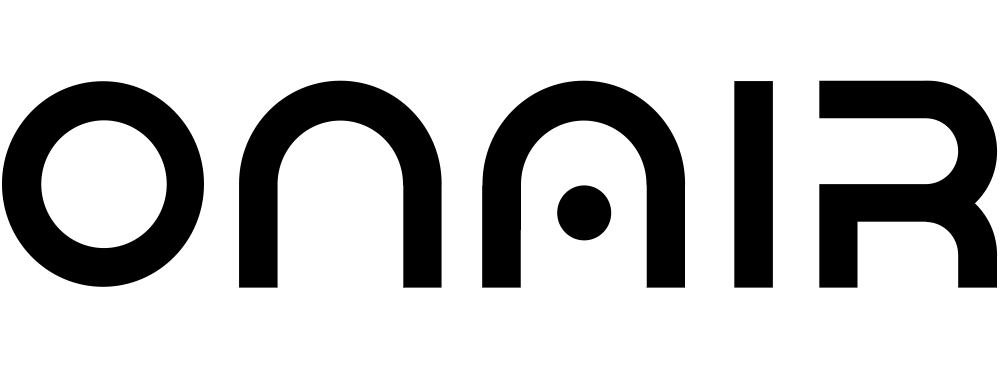iOS app development is increasingly popular today. So many people with great ideas are launching their app on iOS with the dream of becoming next revolutionary mobile app.
So, if you don’t know how to develop an iOS app, will take you through the process step by step.
Why Apple?
Apple’s app store is the second largest app store on the market. Because of fewer bugs in the system, faster load speeds than Android, and garners higher income than other platforms developers are prefer to develop iOS app. Hence, aspiring app entrepreneurs are turning to iOS to realize their ideas.
App Ideas
App ideas can be different depending on the device for which you’re creating it and the target audience that is going to use it. the possibilities are endless. What you can build depends only on your creativity and ingenuity.
The key to success as a beginner in the world of development is starting small. Begin with a simple idea, and then add additional features or services to your app as necessary.
Objective-C & Swift Programming Languages
Objective-C and Swift, the languages of the native iOS platforms, will give you advantages in speed, cost, and ease of development provided by native iOS platforms.
ObjC or Obj-C emerged in the mid-1980s. Currently, it is mainly used to support obsolete software. New programs are created instead with Swift, which appeared in 2014 and was made for products like iOS, macOS, watchOS, tvOS, Linux, and z/OS.
Working with a freelance developer presents significant risks to timeline and budget. If you’re not one hundred percent sure of the freelancer, then you can definitely use no-code app builder like ON AIR App builder to make the work of building an iOS app hassle-free.
App Architecture
It is important to discuss the architecture up front within your team on how to build your iOS app. Good architecture provides for a balanced distribution of responsibilities while being easy to test and use. It is important to keep in mind that if the architecture is poor, then you will not be able to fix errors when they appear. To avoid this problem, it is important to have the architecture which is effective, flexible, and scalable.
App Coding
So, you hold an iOS device in your hands, in your head is a killer application idea, and you’re itching to launch it as soon as possible. So how do you create an iOS app as great as you imagined? The key lies in proper planning and using ON AIR App Builder.
It is incredibly easy to develop an iOS app in 3 steps with ON AIR App builder.
Step1:
After registering with ON AIR, you can select different designs for your app. After choosing the template that suits your app and company you can select background color, font, accent color, etc to individualize the iOS app.
Step2:
This step is all about details. Upload your logo, add text and images and use many other features available on the app builder. Just try our individual kit system. When creating your iOS app, always ensure appealing design, quality content, and an intuitive interface!
Step3:
After developing an iOS app using ON AIR App Builder, it is important to test your app. Share the app with your friends and family to use it and share their feedback with you. But for honest result ON AIR Previewer App can be used even while programming your app.
Test iPhone app
How to develop iOS apps that people will like (and pay for) is as much about taste and trends as it is about function, but getting the technical part right is half the battle.
Here is a checklist of key functions to test before releasing your app:
- Security: A pentest should be performed to check the security of an iOS app.
- In-App Purchase: If you want to include any In-App purchase features, make sure it functions properly. Using an existing Apple ID account, this process should be performed within the parameters and setting constraints.
- Testing at Various network speed: Use simulators/emulators, third-party router firmware, and third-party software.
- Switching connection type and lack of connection: by turning on airplane mode or turning off the Wi-Fi here you are supposed to check the functionality of your app. This test will help you understand how your app will work only using mobile data.
- Device Resources: Check how your app behaves when there’s a lack of memory during installation or functioning.
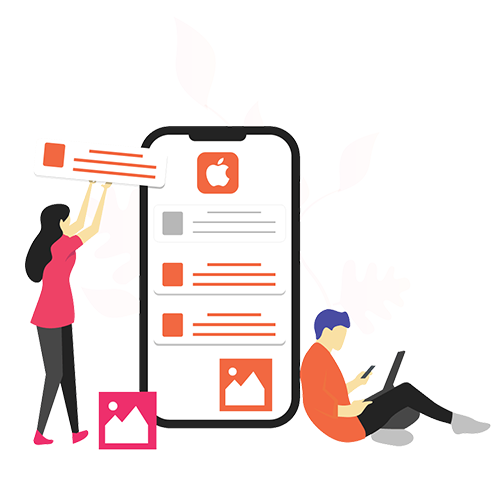
If you want users to have confidence in your app and you want to make a profit, testing your app thoroughly is not optional.
Once you are finished with internal testing, Apple does its own review to ensure that you are following the guidelines. Once this step is completed which will take around 1 week or 1 month time period your app will appear on the market. And once you start receiving feedback it’s time to improve your app for the users.
How to develop an iOS app — A step by step guide for beginners
Now that you know the steps to create iOS app how easy it is to build. So, start your journey of building an iOS app with ON AIR App Builder, which guides you one step at a time. Start Now!