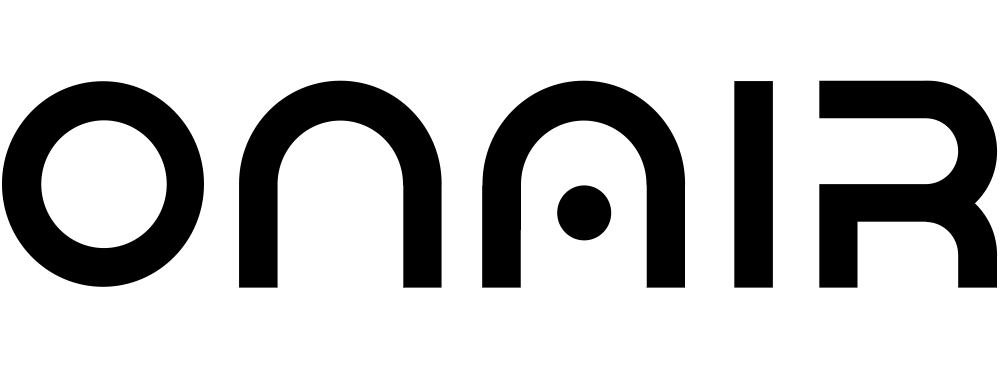You completed your app with our ON AIR Appbuilder? And now it should be available in the app stores? After you started the publication process in your ON AIR Cockpit, your app goes through the App Review process both at Apple and Google. This will check whether your app is approved for the respective store – or not. This can take up to a week. In exceptional cases even longer. How do I launch the publication? And how does the app review process work?
Publishing with the ON AIR Appbuilder
Your app is ready? And now you want to publish it? Then click Publish App in your ON AIR Cockpit

Step 1
Do you want to publish your app only in the Apple App Store or the Google Play Store? Or in both stores? The first step is to set the platform or platforms.
Step 2
After you have decided the platforms, you’ll need to define important settings such as the app ID, app name, app icon and loading screen.
Step 3
This step only appears if your app is to be published to the Google Play Store. You want to send push messages with your Android app? This requires a Google Service JSON file. You can only generate this if you have a Google Developer account. You do not have a Google Developer account? Click here for a detailed guide.
Step 4
This step only appears if your app is to be published to the Apple App Store. To be able to publish your app here, it must be accompanied by a security certificate. For this you need an Apple Developer Account. You do not have an Apple Developer account? Click here for a detailed guide.
Step 5
Yeah, now you can publish your app. If you have clicked on the button, your app will be reviewed by Apple and Google for approval. YOu have done everything there is to do Now it’s time to wait. Within seven days of the launch of the release, changes to both the design and content of your app are still possible. Any changes you make to your app after the seven days have expired will require a new publication or update process in each app store.
App Review Process at Apple
In California, the so-called Executive Review Board is under the direction of Marketing Director Phil Schiller. This team meets once a week to discuss problematic app sharing or to discuss other cases that might conflict with the guidelines. Subordinate teams are responsible for all the other straightforward app sharing. By now, those teams are working outside of California as well.
In addition to a few automated processes, the manual release of new apps or updates remains the highest priority. Above all, compliance with the Apple guidelines is at the forefront.
App Review process at Google
Not only Apple has its own app review process so does Google. Unlike a manual review process, Google first uses an automated algorithm to analyze all submitted apps for obvious content or malware violations. After an app successfully passes this review process, it is manually reviewed by a team of employees.
Unlike Apple App Store testing, Google’s approval process is usually much faster. It usually only takes one day for an app to be approved. For certain developer accounts, however, Google takes more time to thoroughly review the submitted apps. This review can take up to seven days and, in exceptional cases, longer.
Why an app review process?
But why does an app review process take place? Quite simple: So that not everyone can publish an app at random. On the one hand, companies naturally want to prevent the potential spread of malware and other threats in the app stores. On the other hand, they look at which app is really useful for the user.
But what factors need to be considered to successfully publish an app? And how can a refusal be avoided? You’ll find out about that in Part 2 of our App Review process series
Did you already publish your app? Let us know your about your experience. We are curious!