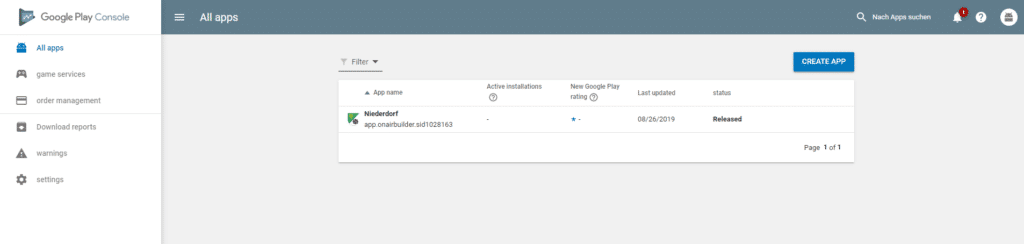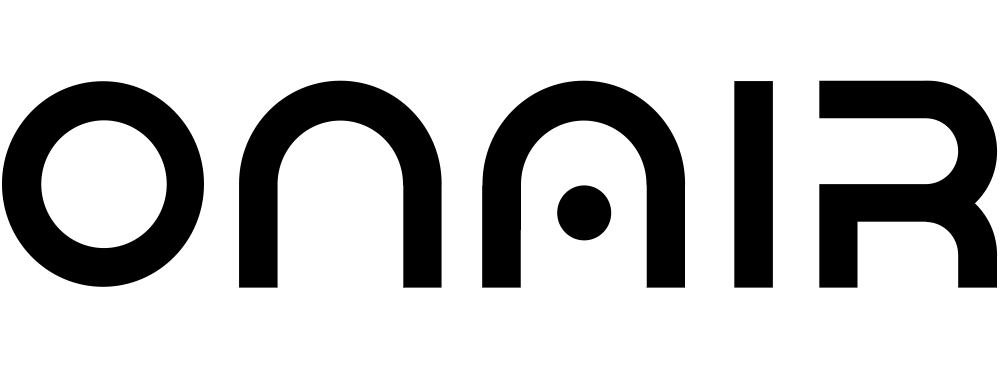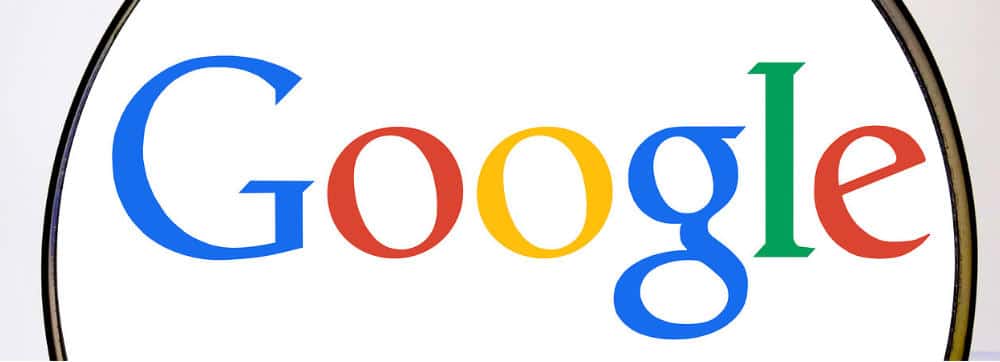App Publishing on Apple Play Store
- Login to Google developer account. https://play.google.com/apps/publish/signup/#
- Click Continue to payment.
- After payment, user can see multiple options.
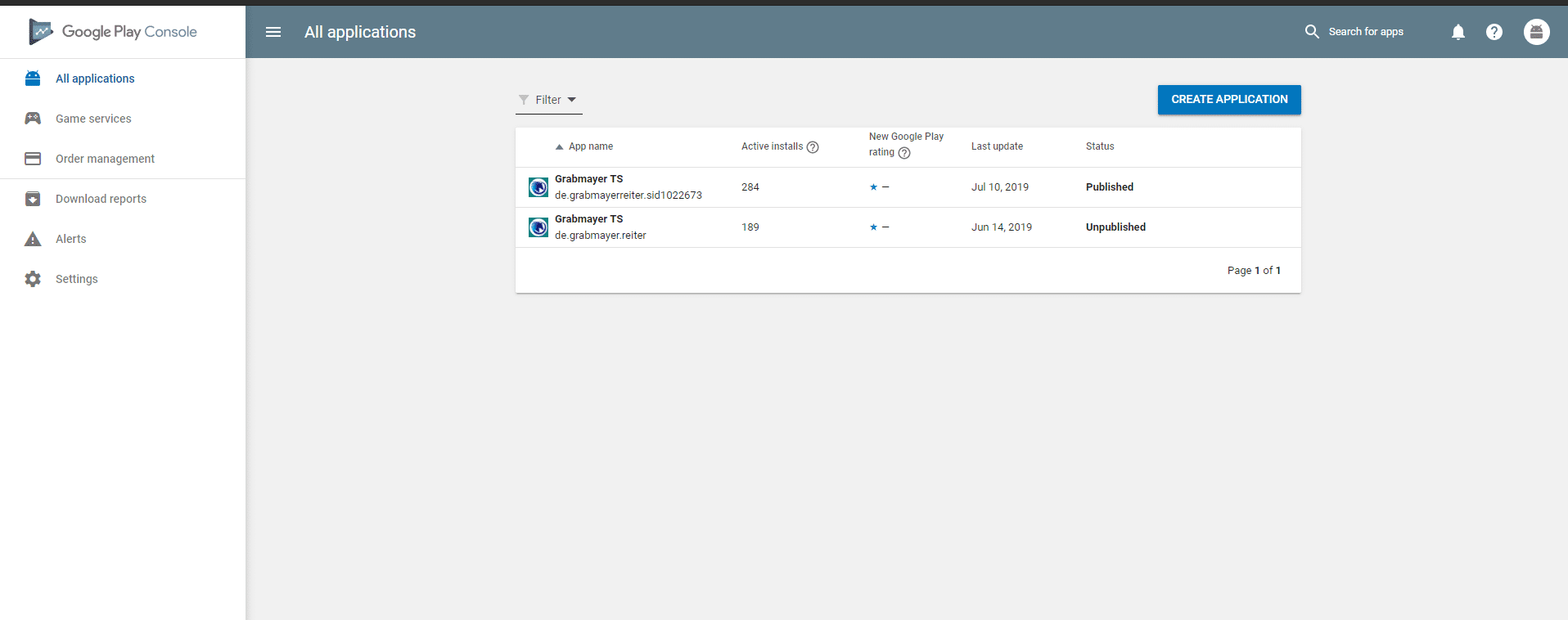
- To create app click Create Application.
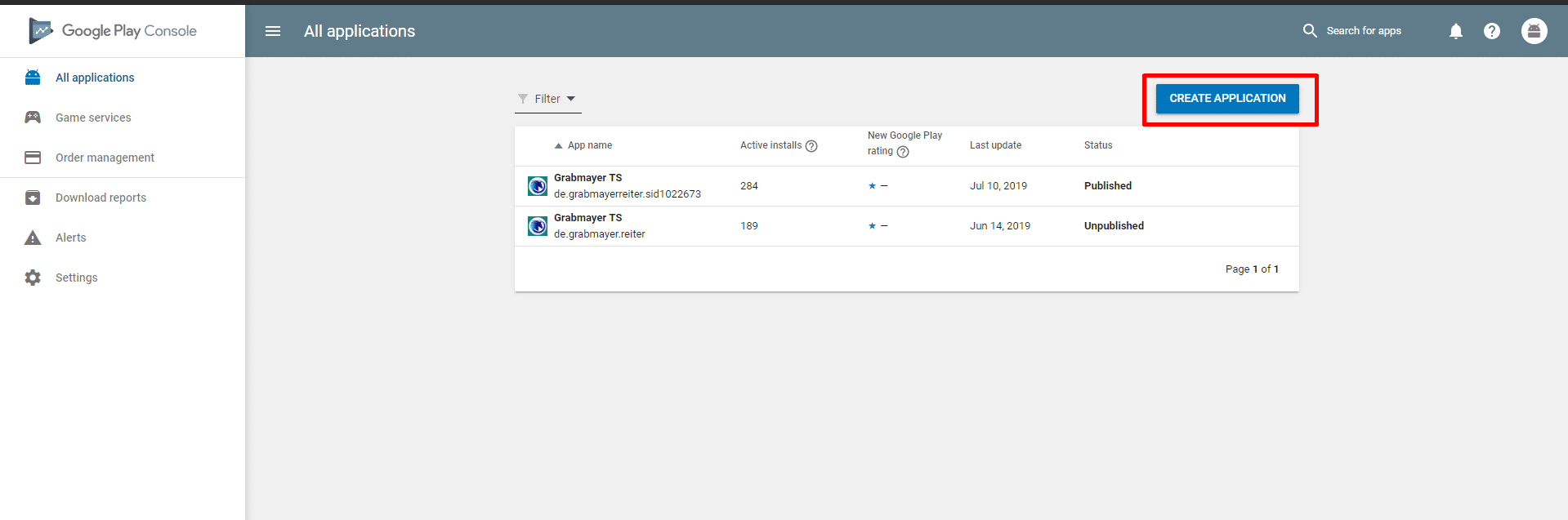
- Set the app language and title.
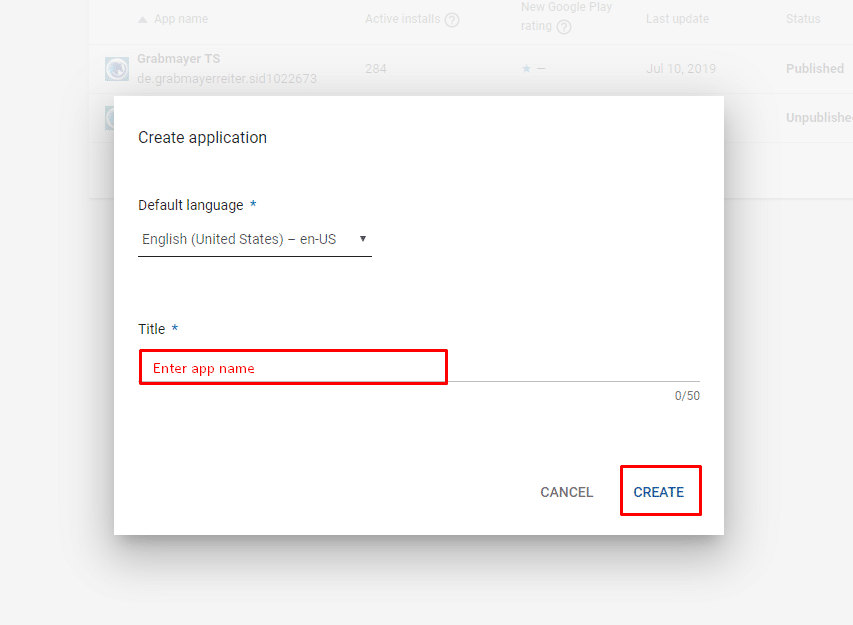
- Enter the required details
- Title
- Short description (Max 80 Character )
- Full description
- Graphic assets
- Screenshots
- Feature Graphic
- Application Type
- Category
- Website Link
- Phone No.
- Privacy policy link
- And, click on save
- Also add the required details in Custom store listings, Content rating, App content, pricing & distribution and app releases.
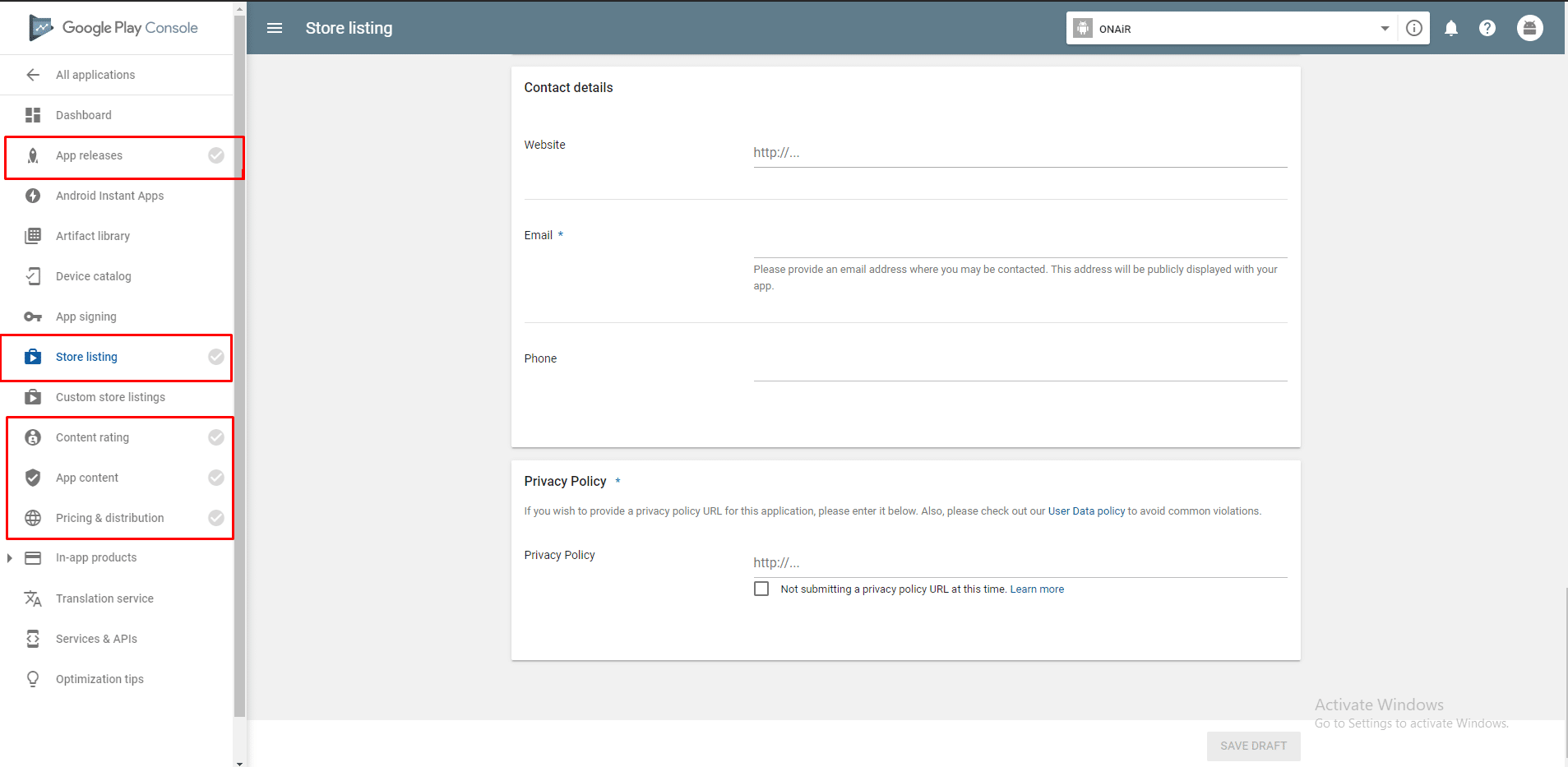
- Once the entries are done, the gray check will convert into blue and the user can publish the app from app release section.
- Click review to publish the apk.
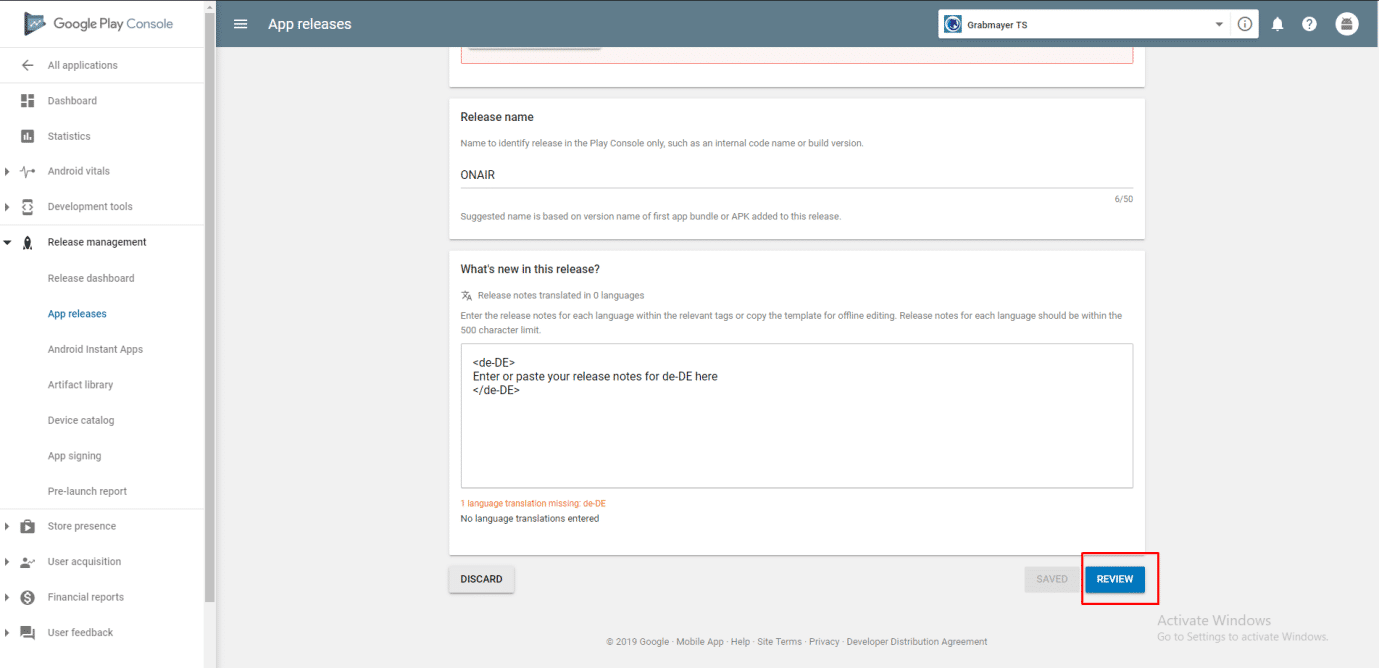
- Initially the publish app will be in Pending Review Process. Once its verify the status will be either Released or rejected.